API & Marketo Integration
- 04 Apr 2023
- 1 Minute to read
-
PDF
API & Marketo Integration
- Updated on 04 Apr 2023
- 1 Minute to read
-
PDF
Article Summary
Share feedback
Thanks for sharing your feedback!
Overview
Cloudingo offers three different types of API Integrations. Scan incoming API records against Cloudingo filters to detect matched records in Salesforce. Choose to update or merge the incoming data using rules to define the master & field selections for override. Use the Callback feature to report back event notifications to keep systems in sync.
Three Integration Types
- Webservice: Connect Cloudingo to the Salesforce cloud. Create endpoints in Cloudingo for an Enterprise system to connect to. Find duplicates, merge data into records, and manage data. See the full developer guide for details on configurations.
- Marketo: Connect Cloudingo to the Salesforce cloud. Create endpoints in Cloudingo for a Marketo instance to connect to. Find duplicates, merge data into records, and manage data. See the full developer guide for details on configurations.
- Callback: Connect Cloudingo to the Salesforce cloud. Receive notifications when operations succeed or fail on manual, mass, automated, or API merges, converts, updates, or deletes. Choose which events to report back in the Callback feature within Cloudingo. Then, take appropriate actions based on even notifications to keep multiple disconnected systems in sync and up-to-date. See the full developer guide for details on configurations.
Navigation
- Choose the ‘Integrations’ → ‘Manage’ option from the left-hand-side navigation window.
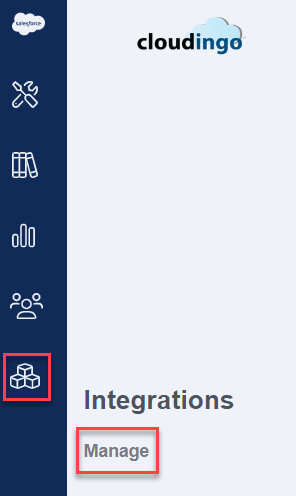
- Tabs at the top of the page separate the three types of integrations.
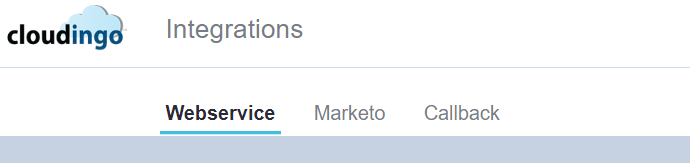
- Choose ‘Webservice’, ‘Marketo’, or ‘Callback’.
- Choose ‘Webservice’, ‘Marketo’, or ‘Callback’.
- Choose ‘Create New’ to create a new integration.
- Or choose 'Create New' under the 'Actions' menu if this is not the first integration configured.
- Choose ‘Edit’ from a specific integration’s menu options to edit an existing integration.
Was this article helpful?
.png)