Job Basics
- 22 Mar 2023
- 1 Minute to read
-
PDF
Job Basics
- Updated on 22 Mar 2023
- 1 Minute to read
-
PDF
Article summary
Did you find this summary helpful?
Thank you for your feedback!
Overview
Cloudingo offers several types of jobs that enable users to view records that meet custom criteria. These job types include Address Validate & Standardize, Delete Unique Records, Mass Convert Leads, Update Contacts from Account, Update Matching Records, and Update Unique Records. Update and Delete jobs can be performed on any standard or custom object.
Job Types
Update
- Update Unique Records: Update a list of records in bulk using Cloudingo. First, specify which records to update by setting up filter criteria. Then, decide what actions to perform on these records. There are many update options available such as formatting, find and replace values, attaching records to a campaign, and more. A Salesforce report can also be used to create a list of records for update.
Update Matching
- Update Matching Records: Update corresponding/matching records without performing a merge. First, build a list of duplicate records and choose to update all records or only the non-master or child records. Then, decide what actions to perform on the matched records. Update non-master record values with master record values (or vice versa), set a field value to a blank or specific value, format values, find and replace values, and more.
- Update Contacts From Accounts: Update Contact values with data from a matching Account or the Contact's associated Account's data in bulk. First, create a filter by selecting specific field values to determine which Contact records to update. For example, find all Contact records where the street address matches an Account's street. Then, choose what to update on the Contacts from the associated or matching Account, such as updating the Contact Account Name and owners to match the associated Account's owner.
Delete
- Delete Unique Records: Set up a filter using specific field value criteria to determine which records to delete. For example, choose to delete all records that lack an email address, phone number, and address. A Salesforce report can also be used to create a list of records to be deleted.
Validate Addresses
- Address Validation & Standardization: Verify the validity of mailing addresses and standardize them according to the USPS format. This process ensures cleaner data and helps identify duplicates when matching on address fields. It is also useful for customers that use physical mailers to a client base by decreasing unnecessary mailing costs and ensuring accurate delivery. To use this feature, tokens must be purchased which are offered at an affordable low cost.
.png)