Ways to Convert Leads
- 28 Apr 2025
- 3 Minutes to read
-
PDF
Ways to Convert Leads
- Updated on 28 Apr 2025
- 3 Minutes to read
-
PDF
Article summary
Did you find this summary helpful?
Thank you for your feedback!
Overview
Cloudingo offers several options for mass converting Leads into Contacts and Accounts. This article will provide an overview of the three available mass convert options and recommended order of filter execution to prevent duplicate records during the conversion process.
Note:
- Before running your conversion filters, it is recommended to clean your data by merging any duplicate Leads, Contacts, and Accounts.
- Not merging same-object records before converting can lead to issues such as multiple leads matching with a single contact, creating duplicate contacts under the same account, or leads matching with more than one contact or account, resulting in a convert failure message.
- Merging duplicate records before converting can help ensure a cleaner and more accurate conversion process.
Convert Options
Option 1: Dedupe Lead to Contact Filters
After running your merge filters, the first conversion filter you should run is the Dedupe Lead to Contact filter.
- This filter checks if the Lead already exists as a Contact and will prevent creating a new, duplicate Contact during conversion.
- This filter is equivalent to Salesforce's 'Choose existing Account' and 'Choose existing Contact' options during conversion.
- Build convert filters and convert rules to identify matches and tell Cloudingo how to convert records.
- Convert rules are occasionally required to manage how values are assigned to the master (Contact) record, particularly when overriding information originating from the Lead record is necessary.
- If the associated rule does not include any field-level rules, the conversion process will function the same as a standard Salesforce conversion.
- Salesforce field mappings will still get applied when Salesforce processes the conversion.
- If trying to set a blank value for any field on the Contact record where a value is already populated, Salesforce field mappings may take precedence over Cloudingo's conversion rules.
Option 2: Dedupe Lead to Account Filters
After running the Dedupe Lead to Contact filter, the next conversion filter you should run is the Dedupe Lead to Account filter.
- This filter checks if the Lead already has an existing business Account (without a matching Contact identified in your Lead to Contact filters already processed) and will prevent creating a duplicate Account during conversion.
- This filter will create a new Contact record (from the Lead) under the identified Account, but it does not check for existing Contacts during conversion.
- This filter is equivalent to Salesforce's 'Create new Contact' and 'Choose existing Account' options during conversion.
- Build convert filters and convert rules to identify matches and tell Cloudingo how to convert records.
- Convert rules are seldom required for this job type, as they govern how values are set or overwritten on the Account record rather than the Contact record.
- Salesforce field mappings will control how values get set on the newly created Contact.
Option 3: Data Maintenance Mass Convert
The Data Maintenance Mass Convert option should always be run after processing all dedupe convert filters.
- This filter performs basic checks on the Account Name during the conversion process, but these checks are minimal and primarily serve to prevent duplicate Account inserts during mass conversions.
- This filter is not intended to identify existing records for conversion; instead, it will create both a new Contact and a new Account once a Lead meets the defined threshold.
- For example, this job type is often used to automate the conversion of Leads that reach a specific stage or status within the sales cycle.
- This filter is equivalent to Salesforce's 'Create new Contact' and 'Create new Account' options during the conversion process.
- Options to convert into a specified existing Account are also provided as part of the conversion process if necessary.
- Convert rules are not applied to this job type.
- Salesforce field mappings will control how values get set on the newly created Contact and the newly created Account.
Scheduling Tip:
When scheduling automated convert filters, it's recommended to stagger the run times after the merge filter run times. Lead to Contact filters should be scheduled to run first, followed by Lead to Account filters, and finally, Data Maintenance convert filters (if applicable). This allows time for each filter to complete before the next one starts.
.png)