Field Analysis
- 16 May 2025
- 2 Minutes to read
-
PDF
Field Analysis
- Updated on 16 May 2025
- 2 Minutes to read
-
PDF
Article summary
Did you find this summary helpful?
Thank you for your feedback!
Overview
Cloudingo's Field Analysis provides an analysis of the number, type, and usage of fields on any object within the Salesforce org.
Use this information to unclutter Salesforce page layouts, improve record completeness, eliminate skewing of reports, and further improve data quality.
Watch a short tutorial from a prior webinar session here!
Navigation
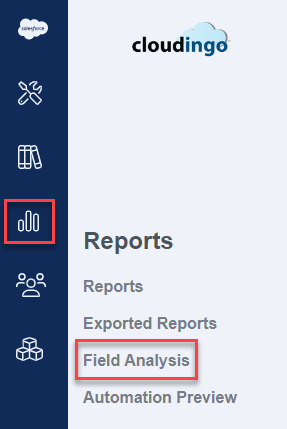
Choose the ‘Reports’ → ‘Field Analysis’ option from the left-hand-side navigation window.
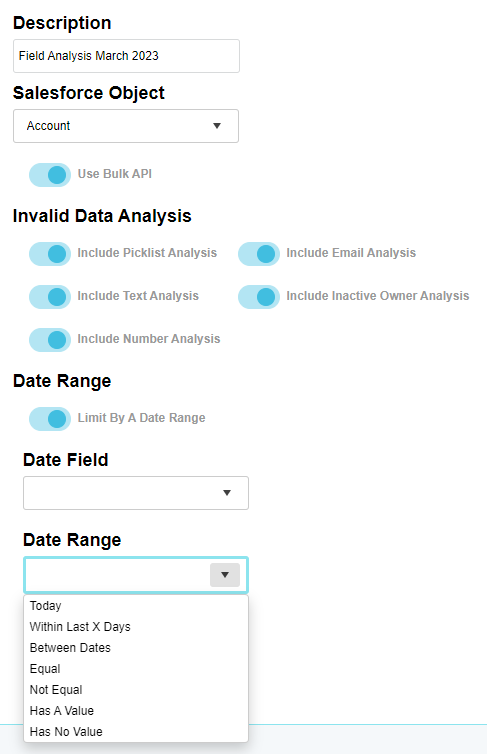
Run Analysis
- Choose the ‘Start Wizard’ option at the top of the page.
- Description: Give a brief description of the job.
- Salesforce Object: Choose the object that the analysis will be performed. The list includes any standard or custom object.
- Use Bulk API: For optimal performance, choose Bulk API. It is best when using large sets of data as opposed to a few records.
- Invalid Data Analysis:
- Include Picklist Analysis: Includes a breakdown of all picklist field type values used.
- Include Text Analysis: Includes a breakdown of all text field type values used that are greater than the specified length in Salesforce.
- Include Number Analysis: Includes a breakdown of all numeric type values used that are greater than the specified precision in Salesforce.
- Include Email Analysis: Includes a breakdown of all email field type values used that are invalid.
- Include Inactive Owner Analysis: Includes a breakdown of all records assigned to an inactive owner in Salesforce.
- Date Range (optional): Can be used to limit date fields to a specific date range.
- Toggle setting to the right to enable.
- Specify a specific date field.
- Specify a date range (between dates, date has no value, within last X days, today, etc.).
- ‘Save’ to generate the report.
Viewing Results
- From the field analysis page, choose the ‘Download’ option to export the report to a CSV file.
- The exported CSV will display at the bottom left of the browser.
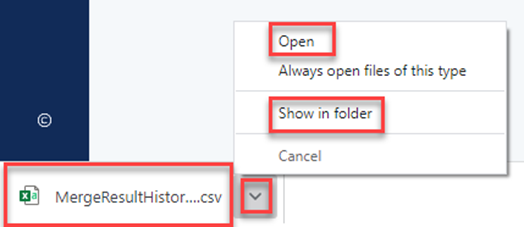
- Choose the arrow to see options to Open or Show in Folder(which opens the download folder where the report can be copied and moved to the desired save location).
- Exported reports can also be accessed in the ‘Exported Reports’ section.
- The exported CSV will display at the bottom left of the browser.
Tips & Use Cases
- Run Field Analysis monthly or bi-monthly to maintain a healthy and clutter-free Salesforce org.
- Evaluate whether fields can be eliminated or consolidated if they are used on less than 10% of records.
- For fields that house important information but are not used 100% of the time, make them required fields.
- Remove redundancies. Determine if any two (or more) fields hold the same information which can then be consolidated into one field.
- Before moving or removing field, understand from the field owner the business reason for that field.
.png)