Salesforce Credentials & Connection Settings
- 24 Mar 2023
- 1 Minute to read
-
PDF
Salesforce Credentials & Connection Settings
- Updated on 24 Mar 2023
- 1 Minute to read
-
PDF
Article summary
Did you find this summary helpful?
Thank you for your feedback!
Update the Existing Salesforce Connection
- Log in to Cloudingo.
.gif)
- From the login page, users that have established the Cloudingo connection to Salesforce using their own Salesforce credentials can use the 'Login with Salesforce' option.
- All other users use the white boxes to log in by entering the Cloudingo email/username and password assigned to their Cloudingo account.Note:If you are unable to log in to Cloudingo at all, please visit the Cloudingo Username or Password help article.
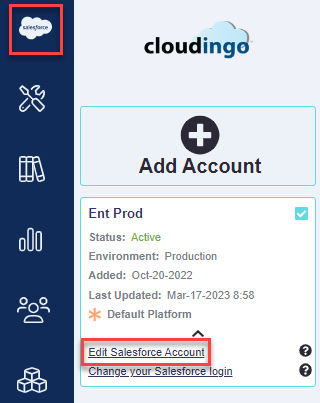
- Update Salesforce Credentials.
- Choose the 'Salesforce Account' icon in the far-left-hand side navigation bar.
- Choose the down arrow to expand the window view.
- Choose the 'Edit Salesforce Account' link.
- Choose the 'Edit Account' option.
- Choose the 'Login with Salesforce' option to connect using the desired Salesforce credentials.
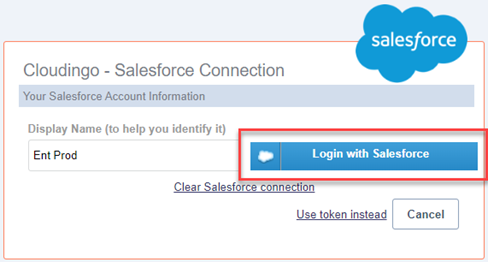
- The Display Name can also be updated at this stage. It will save once the 'Login with Salesforce' option is used. To change the Display Name only without reconnecting, see the instructions below.
- The connecting user must have the appropriate Salesforce permissions required.
Connection Issues?
For help with connection issues, visit our Installing & Connecting Cloudingo help article and view the Troubleshooting Steps.
Update Existing Platform Display Name
- Log in to Cloudingo.
- Update the Display Name.
- Choose the 'Salesforce Account' icon in the far-left-hand side navigation bar.
- Choose the down arrow to expand the window view.
- Choose the 'Edit Salesforce Account' link.
- Choose the 'Edit Display Name' option.
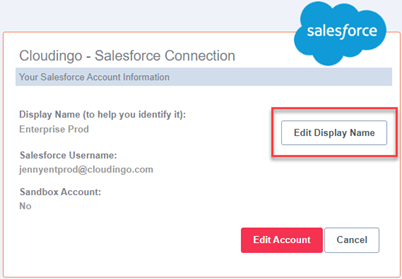
- Type in the desired display name and ‘Save’.
First-time connections
- Log in to Cloudingo.
- Choose the 'Salesforce Account' icon in the left-hand-side navigation bar.
- Choose 'Add Account'.
- Give the connection a Display Name (such as Production or Sandbox).
- Choose the 'Login with Salesforce' option to enter the credentials.
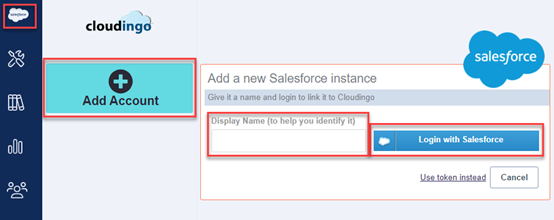
First-Time Connections:
For more help, visit our Installing & Connecting Cloudingo help article.
.png)