How to Dedupe and Where to Start
- 24 Mar 2023
- 2 Minutes to read
-
PDF
How to Dedupe and Where to Start
- Updated on 24 Mar 2023
- 2 Minutes to read
-
PDF
Article summary
Did you find this summary helpful?
Thank you for your feedback!
Overview
Before getting started, here are a few recommendations that will help with the implementation of filter & rule configurations. Start with higher confidence level filters first, and work on lower confidence level filters after completing the initial, safe merges. Do not be afraid to experiment with filters and rules to achieve the desired outcome. Do some pre-planning and make sure that the right people are in place for the initial set up.
Where to start deduping:
Operations for Efficient Workflow in Cloudingo
- Recommended Order of Operations:
- First, start with single table filters.
- Begin with Accounts to eliminate duplicate Accounts and reduce the risk of attaching new leads or contacts to incorrect Accounts.
- Next, merge duplicate Leads and duplicate Contacts.
- Next, run convert filters.
- Begin with Lead to Contact (to convert existing Leads into existing Contacts).
- Last, run Lead to Account filters (to convert existing Leads into existing Accounts, creating a new Contact).Warning:Before merging or converting, spend time configuring the filters and rules, previewing results for accuracy, and testing a few before processing jobs in bulk.
- First, start with single table filters.
- Confidence Levels of Filters:
- Tight Filters: Start with filters that deliver exact matches on one or more fields, such as Last Name, First Name, Company, and Email.
- There is a high probability that records with these attributes are true duplicates and will require less manual review. (Higher confidence levels)
- Tight filters are a good use case for automating merges where Cloudingo does the work for you.
- Loose Filters: After running tight filters, make copies and edit filters to loosen the results and find additional duplicates.
- Manual review usually needed. (Lower confidence levels)
- Processing loose filters using automation is not recommended.
- For manual review filters, consider limiting records to the last review date for easier maintenance.
- Tight Filters: Start with filters that deliver exact matches on one or more fields, such as Last Name, First Name, Company, and Email.
- Limiting the Scope of Scan (Optional):
- Consider limiting the scan by date range or key fields.
- For example, limit the scope to a specific subset of records (such as one specific record type) by setting the requirements in Step 3 of the filter configuration.
- Consider limiting the scope to a very specific subset of records where one or more records meets specific or partial value in Step 4 of the filter configuration.
- Consider limiting the scan by date range or key fields.
- Experiment with Matching Criteria:
- Focus on the number of groups found by the filter.
- If the filter finds too many duplicates, tighten the filter.
- If the filter finds too few duplicates, loosen the filter, or use different matching criteria.
- Experiment with Rules:
- Choose the master based on specific business logic.
- Set a default rule to ‘fill in the blanks’ if the master has any blank values.
- Automate how specific field choices are chosen to ensure the most accurate merge takes place.
Step-by-Step Guide to Effective Deduping in Salesforce
It is crucial to ensure that you do a little pre-work before beginning the filter and rule configurations in Cloudingo. For more information, visit our blog: 5 Questions to Ask Before Deduping Your Salesforce Data.
Manage Object Fields & Merge Options
Pre-set fields for indexing and set merge options if applicable.
.png)